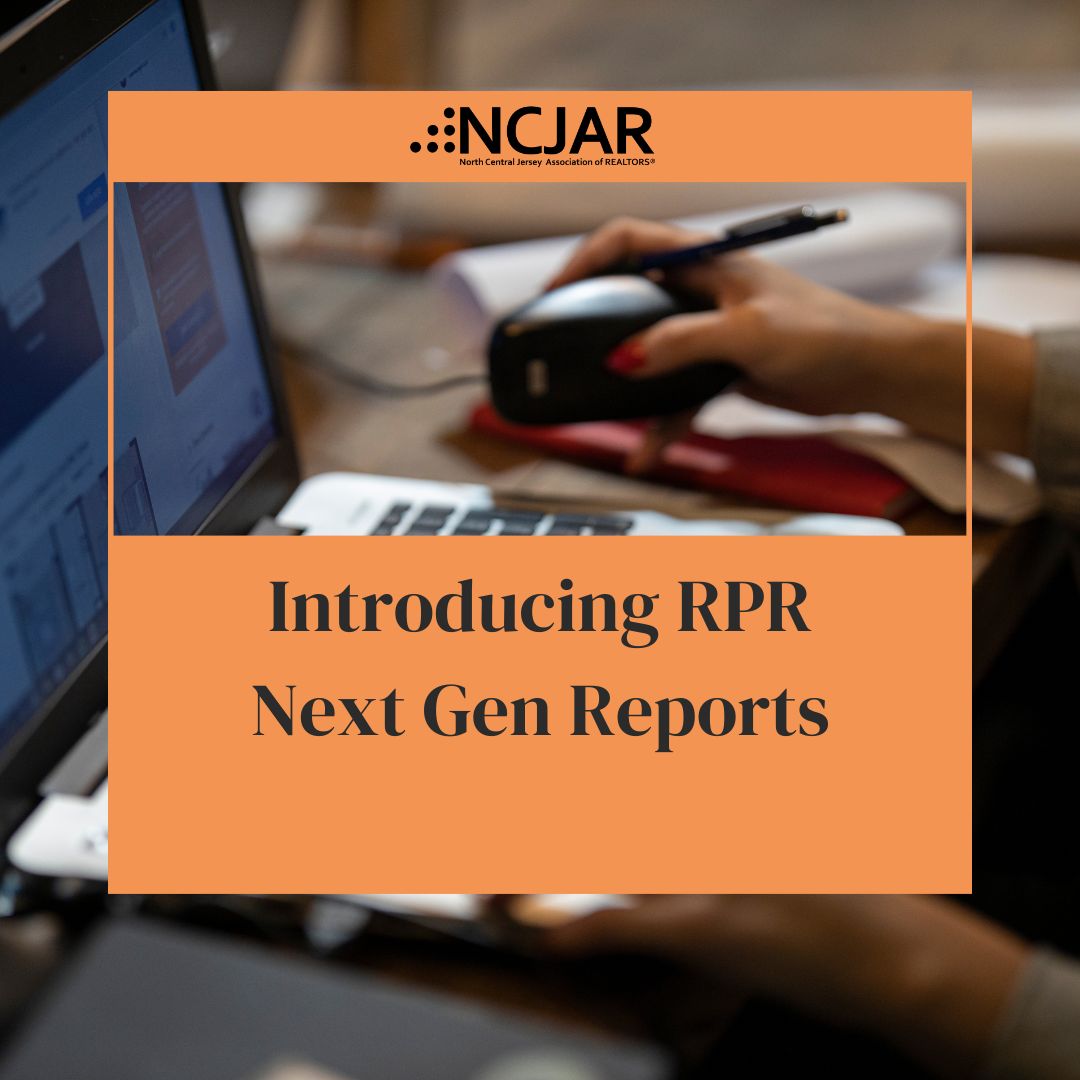 As modern REALTORS®, we rely on tools that streamline our work and elevate the client experience. RPR’s Next Gen Reports are a perfect example: polished layouts, dynamic previews, and deep customizability. But one feature that often confuses users is the distinction between templates and reports. Below, let’s dive into how each works — and how savvy use of both can save you time and sharpen your brand.
As modern REALTORS®, we rely on tools that streamline our work and elevate the client experience. RPR’s Next Gen Reports are a perfect example: polished layouts, dynamic previews, and deep customizability. But one feature that often confuses users is the distinction between templates and reports. Below, let’s dive into how each works — and how savvy use of both can save you time and sharpen your brand.
What’s a Template — and what isn’t
Think of a template as your playbook or report blueprint. It’s a saved set of preferences and configurations: what sections to include or exclude, the order of content, toggles for charts, and more. RPR gives you several starter templates (Buyer, Seller, CMA, Market Activity, etc.), designed based on common REALTOR® usage. Realtors Property Resource (RPR)
However: a template is not the final, client-ready output. It’s the structure you’ll use to generate a report.
How to customize — and why it matters
One of the strengths of Next Gen Reports is how fluid customization has become:
-
Start with one of RPR’s “starter” templates
-
Rearrange sections, toggle features, add or remove pages
-
Tailor it to the client’s needs — first-time buyers may prefer a simpler, visual layout, while sellers might want deeply layered comps and neighborhood analytics Realtors Property Resource (RPR)
-
Once you're satisfied, save that version as your personal template
-
That saved template then becomes your fallback for similar future clients: apply it, tweak if needed, and produce the report
That sequence spares you from redoing the same settings every time.
Reports vs. Templates — the simple way to remember
To avoid confusion:
Template – Your preferences for how a report should be structured.
Report – The deliverable: your polished document derived from a template.
In practice: You pick (or create) a template, apply it, and get a report. Reports are client-facing; templates are your behind-the-scenes framework.
One more benefit: reports in RPR automatically refresh every 48 hours, so your clients always see updated data. Realtors Property Resource (RPR)
Tips for NCJAR Members: Best Practices & Workflow Ideas
To help NCJAR members (especially those in busy markets like New Jersey and the greater tri-state area) get the most from RPR’s Next Gen Reports, here are a few practical tips:
-
Start with the built-in templates
Use RPR’s starter templates as a base. They’re crafted around common usage (Buyer, Seller, CMA, Market Activity) and can save you setup time. Realtors Property Resource (RPR) -
Create client-type templates
Save versions customized for different client segments — e.g. first-time buyer, investor, luxury seller. Having multiple go-to templates makes your work faster and more consistent. -
Test and refine
After using a template a few times, review which sections your clients skip or ask questions about. Adjust your template to fine-tune efficiency and clarity. -
Leverage toggles, custom pages, and drag/drop layout
These customization tools are powerful. Don’t hesitate to turn off data or charts that aren’t useful. Make the report lean, clear, and aligned to your client’s needs. -
Use updated data advantage
Remind clients that the report data refreshes (on average) every 48 hours. You’re not sending stale information — your insights stay current. -
Train team members
If your brokerage or team uses RPR, standardize a few templates across agents. That ensures brand consistency, saves onboarding time, and helps newer agents hit the ground running.
Conclusion
For NCJAR members seeking to give clients crisp, professional insights — without reinventing the wheel each time — mastering the template/report workflow in RPR Next Gen is key. Templates let you lock in your preferences; reports let you deliver polished, data-driven work. Use them together, and you transform report generation from a chore into a fast, strategic part of your listing/pitch process.